Part 3: Technological Innovations (touch bar on MacBooks)
Apple’s MacBooks offer sturdy build quality, beautiful aesthetics, and unique software options, but they do tend to cost more than competing computers. Recently, Apple has released new MacBooks that have a feature called the touch bar. The touch bar is super convenient and its at the top of your keyboard and adapts to what you’re doing and gives you intuitive shortcuts and app controls when you need them. Touch bar is a very modern feature that has been added to apple laptops to make them look more accessible and efficient.
Touch bar also includes Touch ID fingerprinting technology, which provides more security when unlocking your laptop. This will allow for a more safe and secure experience when using your MacBook and also a speedy way of unlocking your laptop, as opposed to putting in a password, you just put your thumb and bam, it’s unlocked! For example, if you’re using Safari, it will show you navigation controls and your favorite and most visited websites. If you are checking your email, it will show you mail actions such as replying or flagging.
It’s easy to personalize and customize the touch bar to fit your needs so you can access your apps at a faster pace! You can also take screen calls on the touch bar which is super convenient! There is also an emoji icon on the touch bar where you can select emojis on the tip of your fingers, as usual, however on the MacBooks without the newly added touch bar, it’s harder to select emojis.

Amanda is a senior at westside high school and loves photography! Amanda loves exploring new ideas and recording them to create more memories! She is in...













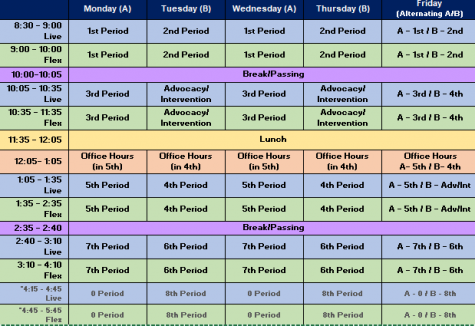



If you want a picture to show with your comment, go get a gravatar.